
Browser Check Results
This browser check will ensure your browser is configured so the complete functionality of Moodle is available to you. Moodle requires that JavaScript and cookies be enabled in a recommended browser. If you fail any parts of this check, submit a ticket to request help upgrading or installing necessary software.
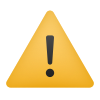
Browser Check
Moodle runs best on Firefox or Chrome.

Javascript Check
Almost every part of Moodle relies on Javascript for the ability to generate interactive web pages. You must have Javascript enabled.

Cookies Check
Moodle uses a cookie to keep track of your current session. You must have cookies enabled so we can maintain your current state as you navigate through the application.

Port:80 Check
This check works by trying to download an image through the specified ports. If the check fails, submit a support ticket.

Pop-up Blocker Check
Moodle sometimes uses small browser windows to deliver requested content. You must have pop-ups enabled in your browser in order to get the full functionality of Moodle.